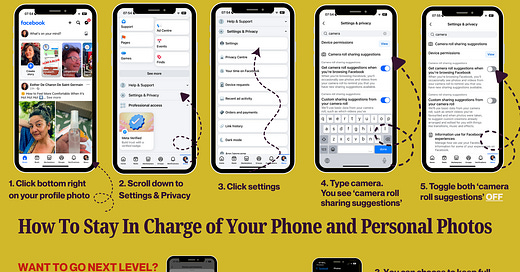Facebook Can See Every Photo on your Phone! Do this today.
5 Steps to Protect Yourself From Mark Zuckerberg's Prying Eyes
I know, privacy is not my core business.
But this morning, I found out Facebook has 100% FULL access to all my photos on my device. Frankly, I’m shocked.
Are you still on Facebook? Or is the app still on your device?
Facebook has changed its privacy settings. They are now able to roam freely through your personal photo archive. Of course, Meta claims that it’s all for your benefit. That way, Meta can show you any photo its AI loves and tell you: Post this photo.
Facebook can see it all. Your sexy ‘How do you like my new string’ and your ‘Do you think this mole is okay?’ photos.
Including those Deeply Personal moments that you would NEVER share with the world.
I’ve got SO many photos on my phone. Even from long before Social Media. Those super unsharp photos from the birth of my child. Seriously, the world does not need to see his tiny, precious body, still connected to me with the umbilical cord. Or the photos of my dead father surrounded by flowers and our hands. Or the ‘how do you like my boobies?’ photos.
If you’re an entrepreneur, it’s your job to carefully show the Real You. But that’s your job. It’s not Facebook’s job!
What will the Mighty Meta find on your phone? Yes, think about that for 5 seconds . . .
Your memories belong to you. Only to you.
By the way, they can also see the political memes you prefer to keep for yourself (including your 11.9643 screenshots!). We all know where Mark Z. was seated during Donald Trump’s inauguration. Yep, if you’re located in the United States or are planning to travel, this is extra important.
So if you prefer to keep your private life where it belongs (with you), follow my nifty chart below
Here we go, get your phone (or if you read this on your phone, download the image and follow the steps).
1. Click the bottom right on your profile photo
2. Scroll down to Settings & Privacy
3. Click settings
4. Type Camera. You now see ‘Camera roll sharing suggestions’
5. Toggle BOTH ‘suggestions’ OFF
Want to take the Privacy of your Phone to the NEXT level?
1. Click Device Permissions (on the same screen)
2. Click Open device Permissions
3. You can now choose full or limited access.
If you choose limited access, you need to manually permit each photo (which is a bit annoying to me personally;-), but for now, I’m keeping it.
Okay, take control of your device and your life.
Because YOU are the Only One who Decides How the World Sees You.
X Esther
P.S. And don’t forget to show yourself. I’m about to launch an amazing course with all the secrets of making amazing selfies, and to use your authentic energy and presence to show up for YOUR audience. So that you can ditch AI